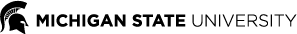MSU CRAFTER LICENSING
Any vendor selling products that feature Michigan State University trademarked icons or branding must obtain a license. This includes items made from previously licensed materials (e.g., bags sewn from MSU fabric purchased at a craft store or upcycled MSU t-shirts).
UAB does handle crafter licenses. All license must be obtained through the MSU Licensing Department Process.
⚠️ Important: The licensing process takes time—do not wait to apply for a Crafter’s License. Once licensed, renewals are quicker and easier for future shows

MSU FOOD LICENSE
Vendors selling any items for human or animal consumption must complete this form and provide either food licenses or label examples showing compliance with cottage food regulations.

VEHICLE CLASSIFICATION UPDATE
Vendors needing to change their vehicle classification from what was listed on their application should complete this form. You can also use it to request a Load-In change or add a secondary vehicle. Submit a separate form for each update needed.

LOAD-IN TIME/LOCATION REQUEST
Vendors needing to add or update their secondary vehicle classification should complete this form. You can also use it to request a Load-In change or update primary vehicle. Submit a separate form for each update needed.
Secondary Vehicles:
Secondary vehicles create additional strain on our load-in process and logistical challenges. We appreciate vendors limiting their requests to one vehicle when feasible.
Only vendors with a standard or mid-size vehicles and do not have an attached trailer may request a secondary vehicle. The secondary vehicle must also be a standard or mid-size vehicle that does not have an attached trailer.

ADD OR UPDATE SECONDARY VEHICLE
Vendors needing to add or update their secondary vehicle classification should complete this form. You can also use it to request a Load-In change or update primary vehicle. Submit a separate form for each update needed.
Secondary Vehicles:
Secondary vehicles create additional strain on our load-in process and logistical challenges. We appreciate vendors limiting their requests to one vehicle when feasible.
Only vendors with a standard or mid-size vehicles and do not have an attached trailer may request a secondary vehicle. The secondary vehicle must also be a standard or mid-size vehicle that does not have an attached trailer.

BOOTH CHANGE REQUEST
Booth change requests are reviewed on a rolling basis and be approved as space allows. Requests are not guaranteed. You will be notified via Zapplication if your request is approved. Allowing time for review increases the likelihood of a better placement, as more booths become available during the withdrawal process in the weeks leading up to the show.